Settle All Unsettled Transactions (Free) #
If you want to quickly settle all the debts at once, Wesplit allows you to clear all yet unsettled transactions in one go. This option is available to all users, regardless of your subscription status.
Steps to Settle All Transactions
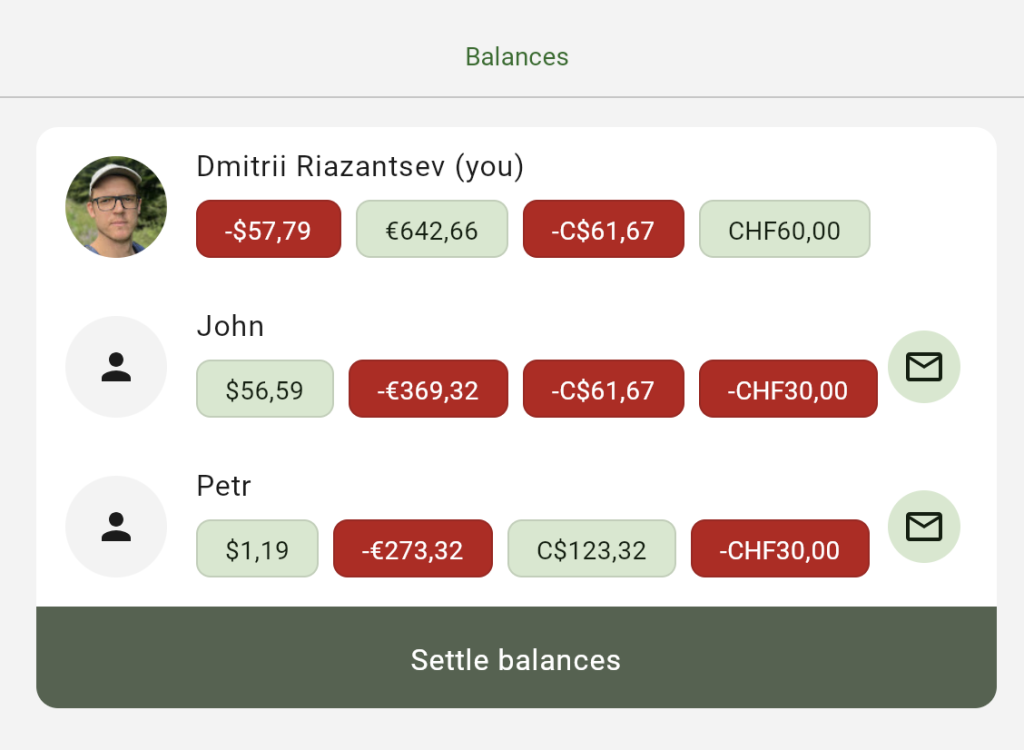
1. Open Wesplit and navigate to the Group where you want to settle debts.
2. Go to the “Balance” tab.
3. Tap on the “Settle alances” button to clear all the outstanding balances.
4. Confirm your action to mark all transactions as settled.
When settling all balances you could convert all residual balances into one currency.
This is a quick way to clean up your Group’s balance and start fresh with new expenses.
Settle a Single Transaction (Subscription Required) #
If you prefer more control over which debts to clear, Wesplit offers the flexibility to settle individual transactions. This feature is part of our premium subscription, which unlocks additional features to streamline your experience.
Steps to Settle a Single Transaction
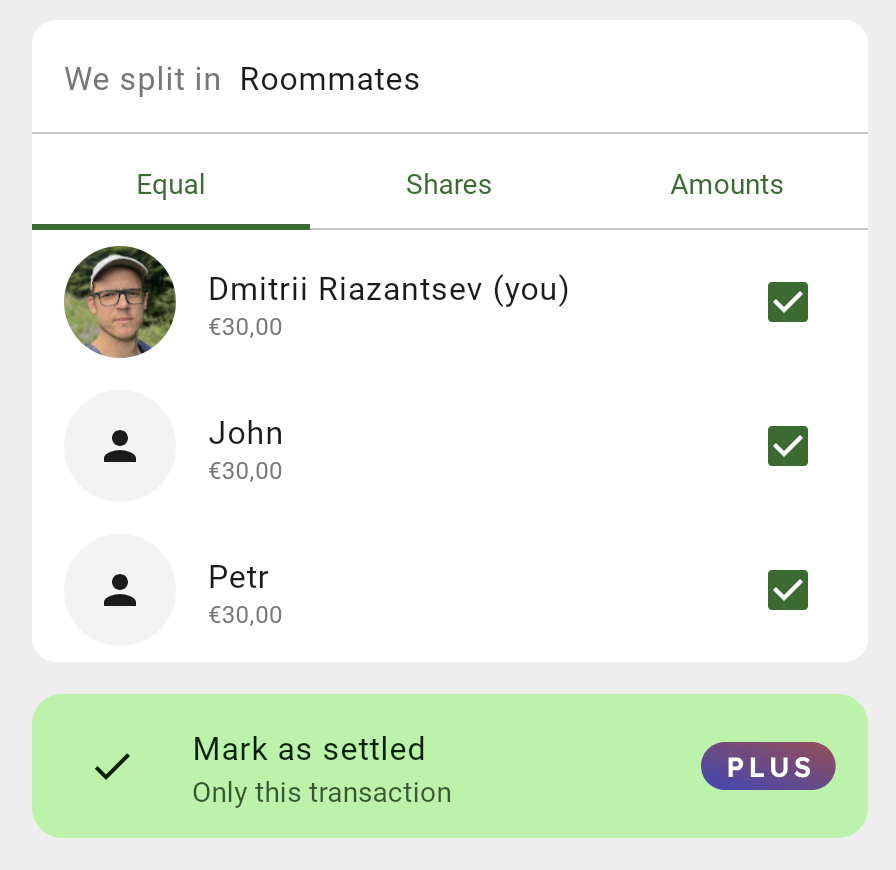
1. Open the Wesplit app and go to the Group where you have pending transactions.
2. Head to the “Transactions” section.
3. Find the specific transaction you want to settle and tap on it.
4. Select the “Settle Transaction” option.
5. Save your selection, and the individual debt will be marked as settled.
This method is perfect if you only want to settle specific debts while keeping others active.




